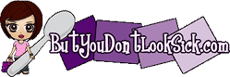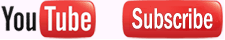Product Review: Natural Point- The SmartNAV hands free computer mouse
This product proves that if you have a problem, there is probably a solution out there for you… you just need to find it!
If you work on the computer, if you recreationally use a computer but have trouble maneuvering the mouse, or if you get hand fatigue or pain by using the mouse- this product is for you. For many people who are living with chronic pain or disability, the computer not only becomes a main source of income, but for vital socialization as well. What happens when the one thing that helps us become independent..our computers, ends up being a source of pain? Typing, moving a mouse and any repetitive movement can be painful for anyone, but especially those with pre-existing joint problems.
The Natural Point SmartNAV is a hands free ergonomic mouse for people with Carpal Tunnel, RSI and other special needs. This really is good for anyone with disabilities effecting their hands and wrists, whether your hand movement is diminished or non-existent. You can increase your productivity by simply moving your head to control your computer, with the ergonomic mouse alternatives. You can also use this program just for clicking the “mouse” or for full typing.
SmartNAV was designed to complement the natural head motion you already perform when looking around. Moving your head less than a quarter inch easily maneuvers the cursor across your entire screen. The system uses an infrared camera that tracks a reflective dot worn on the user’s forehead or baseball cap, etc, thus allowing users to control a cursor and navigate a computer non-manually.
I received the package in the mail. The instructions and program CD provided, were easy enough to install. Because I have lupus and there are times when my hand movements are worse than others, I can see how this would be a great tool for those “bad days”. It’s simple, but it’s versatile. You can adjust the motion and responsiveness of it quite a bit, and you can save settings once you discover what you like and what works best for you. You can have it work automatically, or you can activate/deactivate the program. I liked that when more than one person uses your computer, for example a family member, then you can only turn it on for those that have a need for SmartNav. Or in cases like mine when my illness gets worse or better I can choose when I need this device.
I did find my instinct was to use my old regular mouse. But after a short amount of practice time, I slowly became used to using my head and the SmartNav program to my advantage. Like anything new- it does take getting
used to. I was actually amazed by how accurate the mouse pointer is once you get the hang of it. In fact, I am sure once I start using this product more and more- I can probably do more with it than I originally intended or realized. I am excited to use this product more and see it’s (and my) potential!
This product sells for $399 and can be purchased at:
http://www.naturalpoint.com/smartnav/promo/promo_landing.html?promoname=bydls
(Editorial note: They now have new updated products, please check them out! They are nice enough to give us at butyoudontlooksick.com a special discount!)
Product review written by: Christine Miserandino, Butyoudontlooksick.com ©2009
-
David
-
Ricky Buchanan
-
ConnieK