5 Tech Features To Make Life Easier
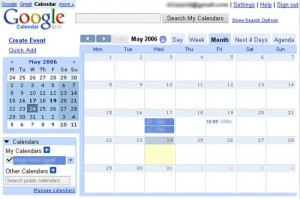 1. PC Sticky Notes – I keep a relatively icon and uncluttered desktop with one exception: PC Sticky Notes which came with Windows 7. On my ipad, I use Infinote. These come in handy to keep track of appointments, write down book titles or website names, homework assignment, to do lists, or random notes to yourself just like their paper counterparts, only you don’t have to worry about losing them.
1. PC Sticky Notes – I keep a relatively icon and uncluttered desktop with one exception: PC Sticky Notes which came with Windows 7. On my ipad, I use Infinote. These come in handy to keep track of appointments, write down book titles or website names, homework assignment, to do lists, or random notes to yourself just like their paper counterparts, only you don’t have to worry about losing them.
2. Cell phone memo pad – Most of us take our cell phones with us everywhere. I use the memo pad feature as a quick way to jot things down when I’m out and on the go, especially and I may not always have a pen and paper handy. I’ve also used it to make grocery lists, deleting each item as I pick it out.
3. Text Messaging – I use it when I’m traveling with another person, especially when parking in parking garages and it’s going to be awhile before I’m back to my car, I text the location of the car (like lot 3 row 4) to the other person’s cell phone. That way, we both have it. I’ve also texted plans to people so we both have reminders as its then in both of our cell phones.
4. Google Calendar – This one is time consuming to set up at first if you have a lot of things in your schedule, but you are able to put in meeting s, appointments, plans, whatever you’re doing. You can then access it anywhere you can access your Google account. It will also send emails to remind you of upcoming things you have scheduled in there, so if you’re at a computer a lot or have a Smartphone with email set up on there, you’ll receive reminders.
5. Google Documents – What I love about this is it’s accessible from any computer, regardless of the operating system. I can work on document on a PC at school, then work on them on my ipad in a hotel room 3 days later, and then, again on my laptop when I get home. I use them primarily for research at school and writing projects. I’m able to put in links, snippets of articles, summaries, outlines, and have access to all of it, no matter where I am or what I’m using.
Article written by Staff Writer, Agnes Reis
Agnes is a nursing student in Minnesota. She was diagnosed with CFIDs in 1999 followed by fibromyalgia the following year, along with lifelong allergies, asthma and migraines. She can be found at brigid22.wordpress.com or @brigid22 on twitter, but cautions twitter followers that there’s a heavy dose of sports and nursing along with the spoons.
Comments (12)
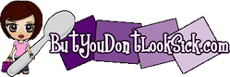

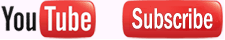
I also prefer dropbox for my file storage and file sharing. Very nice idea though. I might use all of them. Thanks a lot.
I really love some of the free file-syncing programs out there. There’s Dropbox and SugarSync (two of my favorites) as well as Microsoft LiveDrive. For absolutely FREE you can store several Gigs of data and using these services has made my life way easier. I no longer have to remember whether I’ve emailed myself a copy of my latest report and I keep pertinent documentation in folders, too — e.g., my medications, tax information, etc. Both Dropbox and SugarSync have apps for the iPhone and I think Android and BB…
I am not able to access my google calendar and gmail from my work computer. So when I make appts in Google Calendar I invite myself via my work email I do the same in reverse at work – when I make an appt for a doctor or a work meeting – I always invite myself via my gmail address. This way my two calendars always match. This is particularly good if I need to take time off work – I can check my google calendar to see if there was something important that I’m going to miss so I can tell the boss. I use the iPod Touch that I recently “inherited” from on of the kids for shopping lists amongst other things – zillions of apps to do that sort of thing so you can pick and choose to suit yourself – I think I downloaded half a dozen before I settled on one I preferred. Next on my wish list is iPhone – not sure where the money will come from for that rofl.
I use AK Notepad on my Android2. it works as well as the one I used on my Palm. Google calendar is great. My husband and I merge our appointments(in different colors) so we each get a merged set on each of our phones & on each google calendar. I still like my paper calendar (I use that too ; can never have enough reminders) but I’m getting used to the electronic calendar on the phone.
Being Jewish I use Kaluach.net as a great calendar. It keeps me up with Jewish holidays, civil holidays, appointments, etc.
http://www.kaluach.net/welcome.php?useroffset=-60
Google Calendar will also sync with other apps like iCal and a really lovely, free task reminder program called Remember the Milk.
I have postits on my computer and thought what am I going to use them for. Great info. Thanks alot.
I often send a text message to my email to remind me to do things when I get out of bed/get home/etc – because I know I’ll check my email first thing!
I use the camera on my phone for reminders. I will photograph a shopping list or what ever I need to recall later. If you have an Android Phone, try NoteEverything. You can post your photos right into your note. You can also do voice messages, post to Google docs/calendar, or share with email, Facebook, etc. I have my life in NoteEverything. It may be available for other types of phones, it’s very highly rated.
i love google calendar! i recently set up a doctor appt in my android and sent it to work, so i can request the time off. i do the cell phone post it notes all the time, with a check list.
I was not aware of the goggle calendar and also have an Android phone so I will be using this as well.
Another nice thing about Google Calendar is that if you put a location in, it will link to Google Maps, and if you have a smartphone (I have an Android phone) you can click directly on that link to navigate via GPS to your appointment. Great for finding new doctor’s offices.
Another that’s been a huge help to a lot of spoonie friends is the “Our Groceries” Android app. It’s the perfect grocery/list app that you can sync with other people. My husband and I sync our lists to coordinate shopping. Saves so much time and energy!
/geek