Product Review: Hallmark Card Studio: Deluxe 2007 Version
You know the slogan: “When You Care Enough To Send the Very Best.” Often times, when we are stretching our spoons out to the very limit, we feel that we aren’t always able to contribute our very best, even when in our hearts, we desperately desire to do so. For instance, when you hear great news, like I just did, about a friend getting engaged. You want to get a card out into the mail, but you’re not exactly sure how you’ll be able to extend yourself to get to the store right away amidst all of the other “must do’s” that require so much of your precious energy. Your heart is the right spot, but you’re just not sure how you’re going to accomplish it. This product helps!
Personally, I’m a huge advocate of sending “real mail.” It is one of the tasks that I feel I can tackle while being essentially homebound. By stockpiling cards in advance, organizing them by theme, I pretty much have a good grasp on having cards ready for most occasions. So, when “get well,” “sympathy,” or “congratulations” are needed for loved ones, I enjoy showing them how much I think of them even if I can’t physically be there at all times.
[Side note: blank cards work wonders! People just want to hear a few words from you to know that you care about what’s happening with them so the preprinted package isn’t always a necessity!]
Having said that, I think this product helps relieve those times when a hand-selected card isn’t at ready grasp OR to supplement your thoughts on the occasion and/or get it there right away with the magic of e-mail. Hallmark Card Studio is a software program that allows you to choose cards for almost any event. Organized by broad categories of birthdays, special days, holidays, and everyday, almost anything that could happen in your friends’ and families’ lives are covered. Within these categories, cards are sorted by “funny stuff,” “sentimental,” “simply said,” and “sweet stuff,” to make perusing the categories even simpler and personalized. You can check off which of those types you are interested in, and all cards within those types pops up.
After selecting a card, your card choice becomes even more personal. On each “page” of the card, you are free to personalize it as much as you wish. You can supplement your own text. In doing so, you can choose font types, colors, effects, and more. Seeing as I love the feel of real mail, I like how you can individualize font and colors to make it as “close” to revealing of yourself as a hand-written card as feasible within a hypertext realm. As well, you can insert clip art or your own digital photos to make the card even more “you!” Additionally, you can add music or sounds to fit the occasion. My personal favorite is on the “back” of the card, alongside of the infamous Hallmark logo, a textbox is there to type your own personalized thoughts. But I like to supply who sent the card and the date sent with a little message, so if the recipient chooses to print the card, everything is already recorded.
Likewise, you could print out the card and mail or attach to a gift. There are easy directions for printing half-fold or quarter-fold of a page. (While dating my future husband, I learned he was printing and posting all of his cards I had sent him in his cubicle at work. It’s nice to know he treasured something as simple as an e-card. Others might, too.) You can preview and save your files. The card opens in a movie format, with the pages “flipping” before your eyes with your included features coming to life. You can set the pace to whatever you desire. If you do choose to e-mail the file, it sends as a media player file and is easy for the recipient to view. As clearly stated on the file, the recipient double clicks on the attachment, and the card pops up.
Supplemental features, like addressing labels for envelopes, calendars, certificates, scrapbook pages, and more are also available within the software.
Pros:
· Affordable ($10-$20, depending on version, rebates, where you buy)
· Ease of use (for sender and recipient)
· Convenient (software installed, so no need to hunt down appropriate cards via various websites OR have to figure out how to get to the store considering your condition)
· Easy to personalize
· Many features
· Covers multitude of occasions
· Allows you to show you care IMMEDIATELY
Cons:
· Let’s be honest: It’s not real mail. But, it’s about as close as you can get if you’re in a bind.
Keeping in touch with others is very important to me. Especially, I like to make sure I frequently acknowledge those who have been so patient with me and keep me in their lives when it’s not always easy. But honestly, it’s something I can use as outreach to those I may not know as well either, since my ability for visiting them may be limited. Show people you care in whatever way you can! Maybe this is a tool that can help create or rekindle a few bonds with others, even just a little bit! It can serve as a great connection to those in the “outside world” while letting them inside yours.
Article written by Carrie Burns, © 2007 butyoudontlooksick.com
Comments (1)
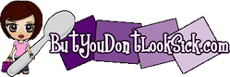

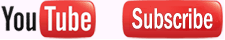
Americangreetings.com offers two products, one that allows the sending of e-cards only and another, which I have, that provides for a create and print option when the real mail card is what one wants to send.
Both Hallmark and American Greetings are good for those of us who find it difficult to shop for cards.
The usual disclaimer. I do not own stock in either company or have any family, friends, or even enemies who work for them.
D